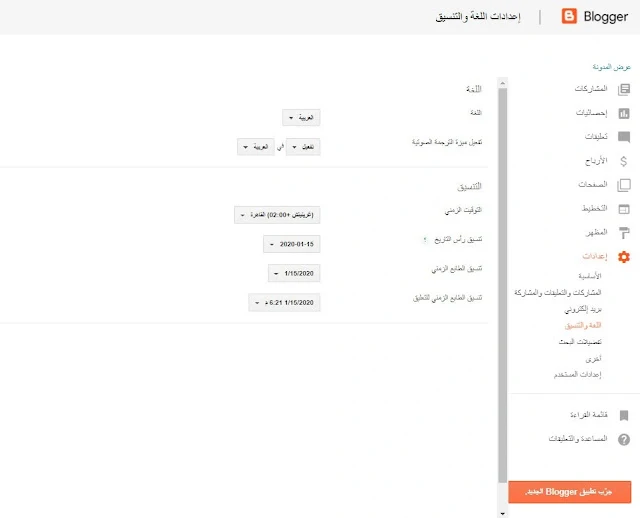The datePublished error is one of the most important elements that must be set well in order for the archive process to take place in search engines without any problems and after continuous research, a solution has been found for this error, which suffers from bloggers, especially bloggers whose blog template contains errors without their knowledge
To solve the datePublished problem, the solution is easy and simple because the solution to this missing element will not be from the template, but rather from the control panel of your blog in terms of time and date, and this was the surprise because after continuous research and a long torment, I find that the problem is not within the Blogger template, but rather it is from the Blogger control panel
Also here, the time may be surprised, how can the datePublished error be resolved from the Blogger blog control panel, but yes my dear brother, because after you set the actual date and time for your blog, this problem will be completely resolved and the datePublished message will be prevented from appearing permanently from the Blogger blog
This message worried bloggers after its appearance, but this message concerns the date and time, meaning that the topics that you publish depend on the date and time, so you will find your posts late in the search engines. If you leave the situation as it is, you must set the time and date in order for your blog topics to be prepared for search engines Faster than it is
Some people may be surprised at what I say, but I will provide you with proof of that:
First: Delay the time and date for your computer
Second: Go to Google or Facebook search engine
Now tell us what did you notice? I will tell you what did you notice!
You noticed that the search engine Google and Facebook are not working as if the Internet is disconnected for you, and when you set the date and time on your computer, I found that the site works well and without any problems
So, this is evidence that the date and time have a fundamental factor in preparing your computer. Therefore, adjusting the date and time of your blog will be an essential factor in preparing your site for search engines. Therefore, you should pay attention to this important point.
Now here's how to fix the datePublished error the simplest way you might ever see it in your life
First: Go to the control panel of your blog, then choose Settings, then Language and Format as shown in the following picture
Then set the page of time and date according to your country, as shown in the previous picture
And the problem will soon be solved, and to make sure that the DATEPUBLISHED error has been fixed, we go to the Blogger Troubleshooter through the following link: Structured Data Testing Tool
Note: There are other errors I explain in Webmaster Tools such as errors
A value is required for the author field
A value entry is required for the headline field
A value entry is required for the hatom field
A value entry is required for the publisher field
It is recommended that you fill in the dateModified field. Please enter a value if available
It is recommended that you fill in the mainEntityOfPage field. Please enter a value if available
The site image_url is not recognized by Google for a Blog Posting element.
Do you want your blog to become SEO and webmaster compliant? You are here in the right place. Follow us to receive every new explanation.